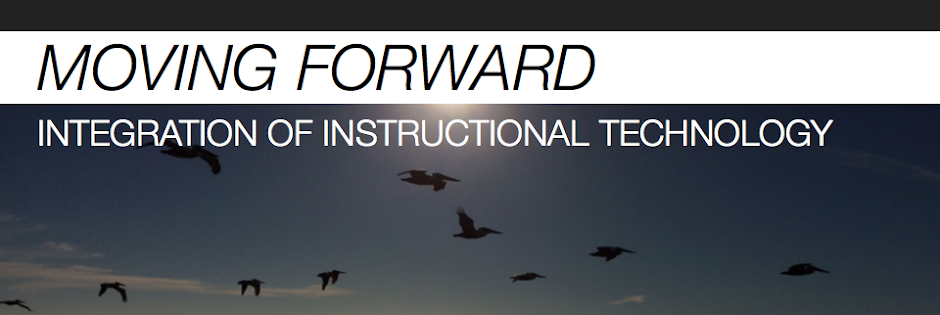Students should always have feedback throughout their learning processes to help them grow and succeed. This might be when they are writing essays, lab reports, or creating videos or other projects. Unfortunately, I don't always have all the time I would like to provide feedback, so occasionally I have students peer evaluate or review each other's work.
In the past, I used to create rubrics and photocopy way too many papers so that each project could be evaluated by multiple other students. This was such a waste of paper.
Last year, I decided to set up a Google form for students to fill out as they reviewed the work. Then I used the autoCrat script to "mail merge" the information from the form into a nice document that was much easier to read then the spreadsheet. This document is then automatically emailed to the student so they can review the feedback and continue working on their assignment.
I have created a screencast showing the step by step instructions on how to set this up and use the script. (UPDATE: Scripts are now gone b/c of the new version of sheets. Click on this link instead for an autocrat tutorial. The tutorial in this link is not the same form as in the below video, but it will help you use autocrat. You may still want to watch the video below for ideas about this peer editing form.)
Click here for a copy of the spreadsheet and form.
Click here for a copy of the merged document.